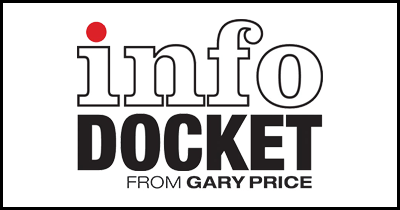Cool! New From Google: Transcribe and Translate Speech in Real-Time with Google Translate
From the Google Blog:
Starting today, you can use the Google Translate Android app to transcribe foreign language speech as it’s happening.
Transcribe will be rolling out in the next few days with support for any combination of the following eight languages: English, French, German, Hindi, Portuguese, Russian, Spanish and Thai.
To try the transcribe feature, go to your Translate app on Android, and make sure you have the latest updates from the Play store. Tap on the “Transcribe” icon from the home screen and select the source and target languages from the language dropdown at the top. You can pause or restart transcription by tapping on the mic icon. You also can see the original transcript, change the text size or choose a dark theme in the settings menu.
Learn More, Read the Complete Blog Post
Note: One of several apps for iOS offering something similar are Speak and Translate and iTranslate.
Filed under: News
About Gary Price
Gary Price (gprice@gmail.com) is a librarian, writer, consultant, and frequent conference speaker based in the Washington D.C. metro area. He earned his MLIS degree from Wayne State University in Detroit. Price has won several awards including the SLA Innovations in Technology Award and Alumnus of the Year from the Wayne St. University Library and Information Science Program. From 2006-2009 he was Director of Online Information Services at Ask.com.