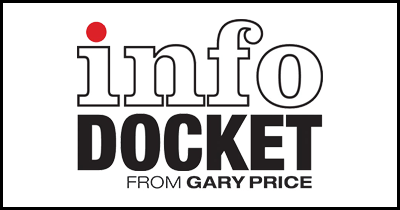LibraryThing Begins Using SSL Encryption on All Pages that Ask for Private Data
From a Post by Tim Spalding on the LibraryThing Blog:
LibraryThing has added SSL encryption to all pages that ask for private data.
That means the data you submit for signing in—signing up, changing your password, changing your email, etc.—is securely encrypted between you and LibraryThing. Depending on your browser, this will show up as a “lock” symbol, or just a change in the LibraryThing URL from http:// to https://.
SSL encryption for private data is currently available on LibrayThing.org and all subdomains.
Spalding adds that LibraryThing intends to go all-SSL or all-SSL for signed-in members only, “as soon as practicable.”
Read the Complete Blog Post
On a related note…Another Well-Known Resource/Web Site, OpenStreetMap.org Has Also Just Added SSL Encyption. Details in this OSM Blog Post.
See Also: Useful Tools: HTTPS Everywhere Add-On From the Electronic Frontier Foundation
Available for Firefox, Firefox for Android, and Opera. A beta version of the add-On is available for Chrome.
Filed under: Data Files, News
About Gary Price
Gary Price (gprice@gmail.com) is a librarian, writer, consultant, and frequent conference speaker based in the Washington D.C. metro area. He earned his MLIS degree from Wayne State University in Detroit. Price has won several awards including the SLA Innovations in Technology Award and Alumnus of the Year from the Wayne St. University Library and Information Science Program. From 2006-2009 he was Director of Online Information Services at Ask.com.