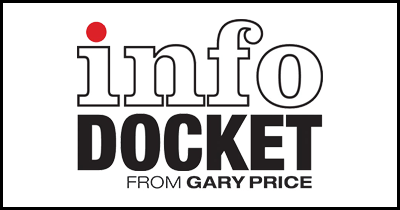Colorful! Highlighting Comes to Google Books
From the Inside Google Books Blog:
Starting today, you’ll also be able to break out the colored highlighters and pens with Google eBooks in the Web Reader.
To start adding notes, first open your web browser and find your Google eBooks in your My eBooks bookshelf (make sure you are signed into your account at the top right hand corner of your screen). If you don’t have any ebooks yet, you can start your collection with a free classic from Best of the Free bookshelf, or purchase an ebook from our eBookstore. Then, click on the book to open it in the Web Reader.
You should be able to select the text you want to comment on by dragging or double-clicking with your mouse. A context menu will appear, and you can then click on “Add Note”.
[Clip]
These new features are currently only enabled for ebooks available in “flowing text mode“, and highlights or notes can’t be added to ebook samples. We are also working hard on bringing these features to your mobile devices and eReaders, so stay tuned!
Direct to Complete Blog Post with Guide to Take Full Advantage of this New Feature
Filed under: Publishing
About Gary Price
Gary Price (gprice@gmail.com) is a librarian, writer, consultant, and frequent conference speaker based in the Washington D.C. metro area. He earned his MLIS degree from Wayne State University in Detroit. Price has won several awards including the SLA Innovations in Technology Award and Alumnus of the Year from the Wayne St. University Library and Information Science Program. From 2006-2009 he was Director of Online Information Services at Ask.com.