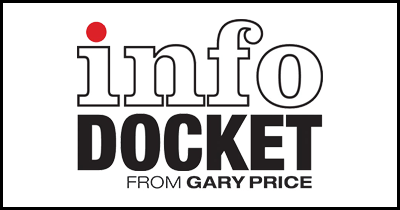"The Shiny New Evernote Web: Redesigned Interface, Expanded Note Sharing Options and More"
From an the Evernote “Noteworthy” Blog:
Over the past several months, we’ve released major updates to our four most popular versions: Windows, Mac, iPhone, and Android. Today, we’re excited to unveil the fifth newly redesigned member of the Evernote family, Evernote Web.
[Clip]
The most obvious change you’ll notice in Evernote Web is the entirely new interface. For those of you that use our desktop versions, the new three-panel interface will look pretty familiar. From left to right: the left panel shows your notebooks and tags, the note list can be found in the middle and single note view on the right allows you to view and edit your notes. We moved Search into a more convenient location, just above the note list.
[Clip]
Here are some additional notable features and capabilities:
+ Notebooks Stacks: Visually group your notebooks into Stacks by either dragging one notebook onto another or by clicking on the arrow that shows up when you mouse over a notebook and choosing Add to Stack.
+ Snippet view: The note list Snippet View allows you to get a lot more useful information about your note without needing to open it–perfect for quick browsing.
+ Saved Searches: Perform any searches that you’ve saved using a desktop version of Evernote by clicking into the Search bar. Saved searches will appear in a drop down list.
+ Multi-selecting and dragging: The new Evernote Web allows you to select multiple notes by holding down the CMD key on Mac or the CTRL key on Windows as you click. Once you’ve selected the desired notes, you can drag these notes into a new notebook, tag or into the trash.
+ Auto-save: When creating or editing a note you can now select whether you want Evernote to autosave your note as you write, or to save it manually. Choose your preferred mode by clicking on the Autosave switch above the note editor.
[Clip]
There are several features that we have not yet implemented in the new Evernote Web. These include: filtering by note attributes, viewing your note history, attaching files, printing your note, and creating saved searches. This functionality is coming. If you’re looking for any of these features, or just want to take your time diving into the new layout, you can go to the old Evernote Web interface by clicking the link at the top of the Evernote Web screen.
Filed under: Resources
About Gary Price
Gary Price (gprice@gmail.com) is a librarian, writer, consultant, and frequent conference speaker based in the Washington D.C. metro area. He earned his MLIS degree from Wayne State University in Detroit. Price has won several awards including the SLA Innovations in Technology Award and Alumnus of the Year from the Wayne St. University Library and Information Science Program. From 2006-2009 he was Director of Online Information Services at Ask.com.