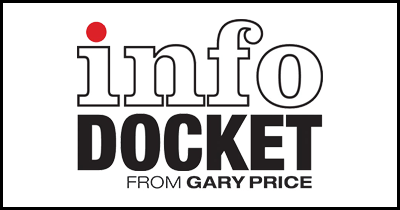Keyword Search and View Video From Republican And Democratic National Conventions (Past and Present)
Yet another opportunity for infoDOCKET to mention the vital C-SPAN Video Library, a free resource allows users to keyword search (fielded searching also available) and then view the video of those words spoken online.
As of today the C-SPAN Video Library offers searchable access to over 224,329,000 hours of content, just about everything that has aired on the C-SPAN
The search interface can be found at the top of any C-SPAN web page or using this page.
The text your searching on comes from the closed-captioning. It’s not always 100% accurate so be careful.
The C-SPAN Video Library is constantly updated with new video.
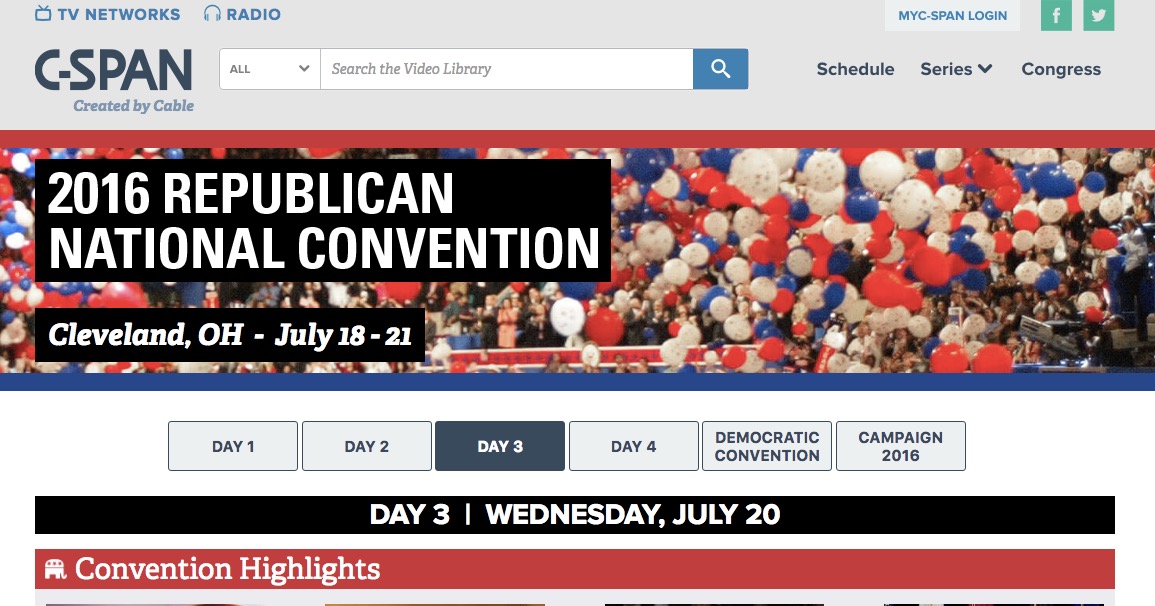
2016 Party Conventions
C-SPAN is providing live, interrupted, gavel-to-gavel coverage of this week’s Republican National Convention in Cleveland and next week’s Democratic National Convention in Philadelphia, the C-SPAN Video Library makes all of this coverage keyword searchable.
Other events taking place around the convention (e.g. breakfasts, interviews, etc.) that are also airing on C-SPAN can also be found in the database.
Browsing Video
In addition to using the primary search interface to enter keywords and access video, C-SPAN is providing this interface that allows users to browse convention speeches by date and speaker name.
Past Conventions
At the bottom of the “convention” page you’ll also find a pull-down menu to quickly access key speeches from conventions back to 1996 but film/video from conventions before this data can also be found. For example, here’s material from the 1952 Republican National Convention.
Search Tips
A potentially useful way to not only find material quickly but also learn how to take full advantage of the database, consider:
1. Run a search on possible topics, terms. etc.
2. Find a few potential records of interest and review the metadata. Make note of it.
3. Next, use the filters on the left side of a results page to either manually add or select metadata. Rerun search if necessary. To access the filters click the Filter/Sort Options near the top of the results list.
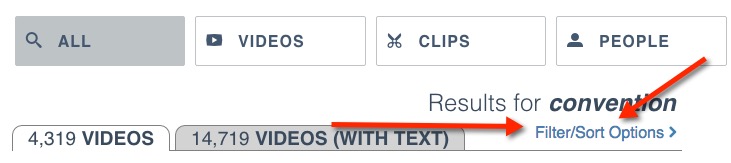
4. Finally, if you’re looking for videos featuring a specific person, enter the name in the search box and limit to “Person”. You’ll find this option directly below the search box.
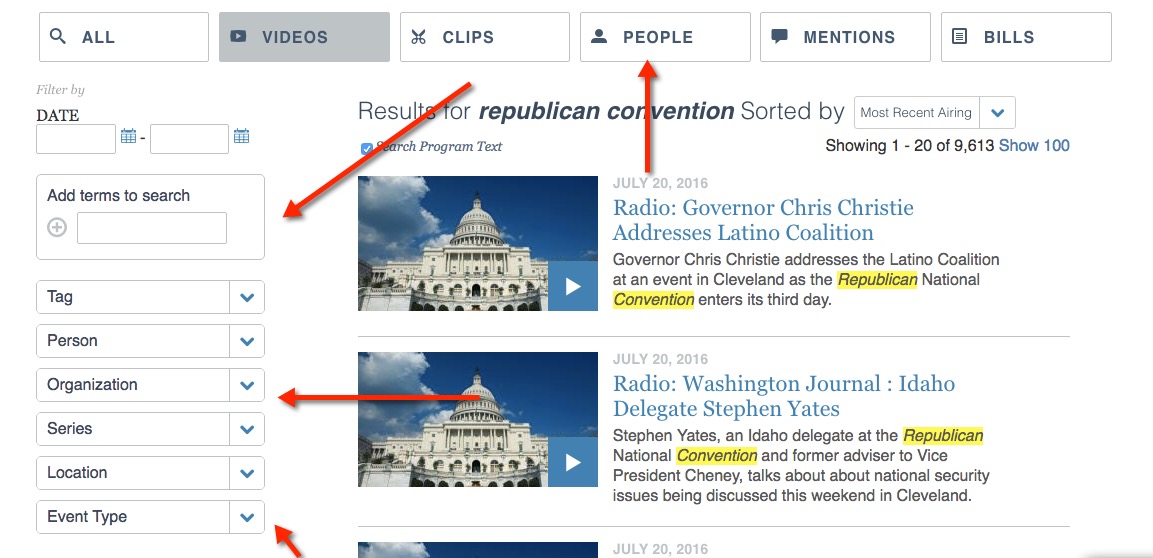
Finally, directly below each video box is a link to create custom video clips to share with others.
C-SPAN via YouTube
In addition to the massive and constantly collection of searchable video directly accessible and shareable via the C-SPAN Video Library the network is also posting key speeches from the conventions to their YouTube channel.
Filed under: Data Files, Interviews, Libraries, News, Patrons and Users, Video Recordings
About Gary Price
Gary Price (gprice@gmail.com) is a librarian, writer, consultant, and frequent conference speaker based in the Washington D.C. metro area. He earned his MLIS degree from Wayne State University in Detroit. Price has won several awards including the SLA Innovations in Technology Award and Alumnus of the Year from the Wayne St. University Library and Information Science Program. From 2006-2009 he was Director of Online Information Services at Ask.com.