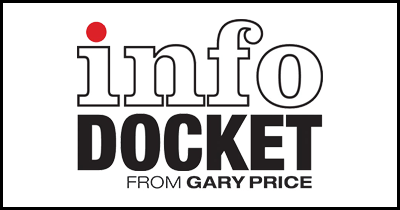Goodreads Now Lets Users Add Books Purchased from Amazon to Goodreads Shelves
About 54 weeks ago Amazon.com acquired Goodreads.
Here’s a new example of a feature that Amazon is adding to Goodreads. Makes sense. Smart. Easy.
From the Goodreads Blog:
Today, we’re starting to roll out an Add Your Amazon Books feature! You can now add books you’ve purchased on Amazon – both print and Kindle books – to your Goodreads shelves. ***This will be available in the next few weeks to members in the U.S., Canada, and Australia.
[Clip]
How do you know if you have the feature? You’ll see the Add Amazon Book Purchases link in the Tools list on the left hand side of the My Books page (and a small announcement at the top of the page). Click on either link and you’ll be asked to sign in to your Amazon account. You’ll then see your Amazon book purchases. You can go through and rate each book and select the appropriate shelf for it.
Read the Complete Blog Post (Including Screenshots and a *** Link to Get Early Access to this Feature)
Filed under: News, Patrons and Users
About Gary Price
Gary Price (gprice@gmail.com) is a librarian, writer, consultant, and frequent conference speaker based in the Washington D.C. metro area. He earned his MLIS degree from Wayne State University in Detroit. Price has won several awards including the SLA Innovations in Technology Award and Alumnus of the Year from the Wayne St. University Library and Information Science Program. From 2006-2009 he was Director of Online Information Services at Ask.com.