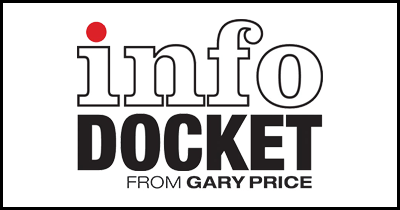Browse for CC Licensed Video: Creative Commons on Vimeo Now Available to Unregistered Users
Back in February we posted about a major redesign of the Vimeo site including a search interface allowing users to browse, find, and access Creative Commons licensed video available via Vimeo.
Word today that “Creative Commons on Vimeo” is now open to all users. You no longer are required to have a Vimeo account to use the resource.
Direct to Creative Commons on Vimeo
To Search for Creative Commons Material on Vimeo:
1. Conduct a Keyword Search
2. On the Results Page, Look for “Filters” (Right Column)
3. Look for the “License” Dropdown Menu, Select a CC License Type
Filed under: Patrons and Users, Resources
About Gary Price
Gary Price (gprice@gmail.com) is a librarian, writer, consultant, and frequent conference speaker based in the Washington D.C. metro area. He earned his MLIS degree from Wayne State University in Detroit. Price has won several awards including the SLA Innovations in Technology Award and Alumnus of the Year from the Wayne St. University Library and Information Science Program. From 2006-2009 he was Director of Online Information Services at Ask.com.