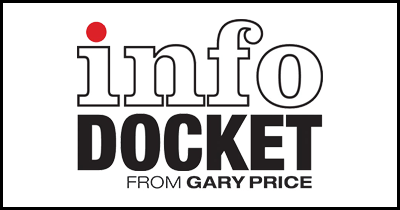Offline Access for Google Books Now Available For Google Chrome Browser
Google has just announced that books you purchase from their bookstore can be read offline if you’re using the Google Chrome browser or a Chromebook.
According to a Inside Google Books blog post:
1. Make sure you have a copy of the Google Books app. Download here.
Then, download the books in your library you want to read offline.
You can do this by moving your cursor over the cover(s) of the cover of book(s) you want to download and find the “Make available offline” checkbox in the pop-up that appears. If you’re reading a book online, you can also click the “I” in the upper-right corner of the screen.
Caveats:
1. You can only read ePub books offline. PDF is not supported at this time.
2. Publishers set limits on the how many devices a book may be licensed to. More info here and here.
Kindle Cloud Reader is available Firefox, Chrome/Chomebooks, Safari, and Safari/iPad. Firefox access became available about six weeks ago.
Additional info on this Google Books help page
See Also: Reading Google Books Offline (iPhone, iPad, iTouch)
See Also: Reading Google Books Offline (Android)
Filed under: Companies (Publishers/Vendors), Libraries, Publishing
About Gary Price
Gary Price (gprice@gmail.com) is a librarian, writer, consultant, and frequent conference speaker based in the Washington D.C. metro area. He earned his MLIS degree from Wayne State University in Detroit. Price has won several awards including the SLA Innovations in Technology Award and Alumnus of the Year from the Wayne St. University Library and Information Science Program. From 2006-2009 he was Director of Online Information Services at Ask.com.