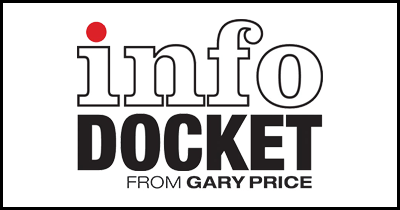"Google Releases 50 New Features for Presentations in Google Docs"
From VentureBeat:
…Google has turned its focus toward making Presentations more than a lackluster alternative to PowerPoint. The company tackled the aesthetic usability of Presentations with this latest slew of 50 updates…
[Clip]
In order to try out the [new] features Google is unveiling, go to your documents, select settings, click the Editing tab and check the “New Version of Google presentations” box. The changes are only compatible with more recent versions of Chrome, Firefox, Safari and Ubuntu, so make sure you browser is updated before diving in.
From the Official Google Blog:
In the new presentations, we’ve added many of your most requested features, including:
- Transitions to move between slides with simple fades or spicier 3D effects
- Animations to add emphasis or to make your slides more playful
- New themes to create beautiful presentations with distinct visual styles
- Drawings to build new designs, layouts, and flowcharts within a presentation
- Rich tables with merged cells and more options for adding style to your data
Filed under: Data Files, News
About Gary Price
Gary Price (gprice@gmail.com) is a librarian, writer, consultant, and frequent conference speaker based in the Washington D.C. metro area. He earned his MLIS degree from Wayne State University in Detroit. Price has won several awards including the SLA Innovations in Technology Award and Alumnus of the Year from the Wayne St. University Library and Information Science Program. From 2006-2009 he was Director of Online Information Services at Ask.com.